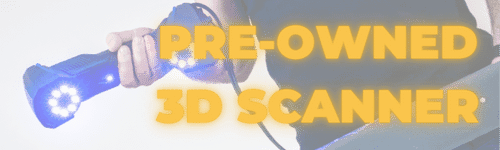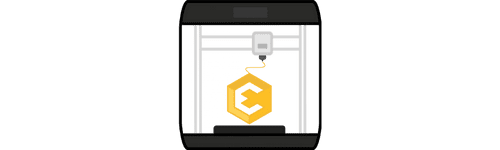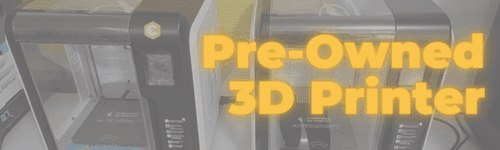Quicksurface adalah solusi Reverse Engineering yang lengkap untuk mengubah mesh dari hasil 3D Scanning menjadi CAD/CAM desain yang akurat. Quicksurface menawarkan alat intuitif untuk pemodelan organik atau prismatic shapes.
Evolusi 3D ► Quicksurface

Quicksurface
Solusi Reverse Engineering yang lengkap, khusus untuk mengubah mesh dari hasil 3D Scanning menjadi CAD desain satu langkah cepat dan sederhana. Tersedia 2 Tipe Stand Alone. Free Form dan Full Package

Mesh2Surface
Quicksurface yang Terintegrasi dengan SolidWorks, Inventor, maupun Rhinoceros. Melengkapi Kebutuhan Reverse Engineering dari Software CAD yang tidak memiliki modul reverse engineering
| FITUR | Free Form | Full Package |
|---|---|---|
| Import STL, OBJ, or PTX File Formats | ✔ | ✔ |
| Polygon Reduction | ✔ | ✔ |
| Mesh Segmentation | ✔ | ✔ |
| Free Form Organic Modeling | ✔ | ✔ |
| Surface Quality Analysis | ✔ | ✔ |
| 3D Sketch | ✔ | ✔ |
| Fit Surface | ✔ | ✔ |
| Wrap Surfacing | ✔ | ✔ |
| Automatic Surfacing | ✔ | ✔ |
| Mesh Editing | ✖ | ✔ |
| Hybrid Modeling Between Organic and Geometrical Surfaces | ✖ | ✔ |
| Draft Angle Analysis | ✖ | ✔ |
| 2D Sketch Offsetting | ✖ | ✔ |
| Constraints and Dimensions in 2D Sketch | ✖ | ✔ |
- Interactive selection by the user instead of automatic segmentation on reference mesh;
- Constrained best fit (for example the ability to constrain the direction of the cylinder to be parallel to an axis, while still getting the best fit to the points);
- Relations between extracted primitives – parallelism, perpendicularity, coincidence, offset;
- Quick alignment based on extracted primitive (datum) prioritization;
- Realtime deviation colour map in 2D Sketch mode;
- Proprietary snap-to-mesh technology for free form modelling;
- The ability to modify the automatic surface, if the design intent requires it;
- QUICKSURFACE Free Form is not only exact surfacing, the user can manually adjust the resolution and position of control points to avoid mapping of the surface to the reference mesh which may have outliers and noise;
- Realtime deviation in Free Form, helping to create lighter surfaces with less control points;
- Parametric hybrid modelling – starting with free form and basic primitives, the user can build a complex CAD model by trimming them and can later change the surfaces based on the design intent;
- QSConnect module for SOLIDWORKS never ends with “Transfer failed”. The software guides the user to create an error-free model in SOLIDWORKS;
- Creation of watertight mesh for 3D printing by cleaning up the mesh or create boolean operations with CAD primitives – hybrid modeller;
- Windows 10 (64 Bit version)
- Intel i5 or higher (or its equivalent of another CPU manufacturer)
- RAM 16GB
- HDD 256GB
- Graphic Card NVIDIA or AMD